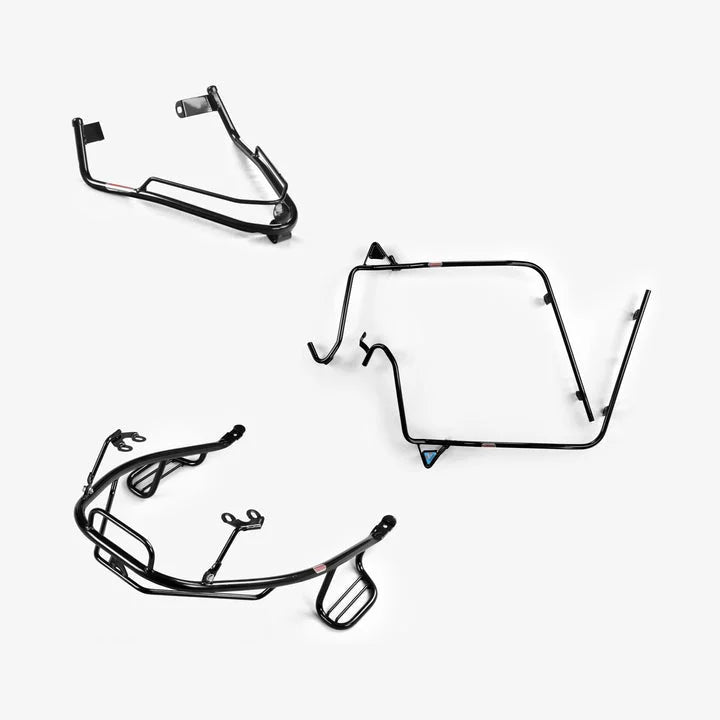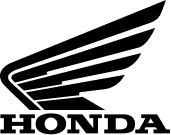Buying an Ola electric scooter is great for your urban transportation needs. It helps you save money on fuel, has low operating costs, and of course, is eco-friendly.
One of the learning points when owning an Ola electric scooter is understanding how to charge it properly. Previously, with traditional petrol-powered scooters, it was easy to refill tanks through pumps, but e-scooters have a different approach.
In this blog, we’ll understand how you can keep your Ola e-scooter charged, covering both options:
- Home Charging
- And, Ola’s Hypercharger network
Let’s start.
1. Home Charging
Charging your Ola electric scooter at home is the most convenient and cost-effective option for you. Ola scooter comes with a dedicated charger that is designed specifically for its battery capacity.
The design of the Ola e-scooter charger plug is standard and is compatible and convenient to use for most households. However, for added convenience, an Ola service executive helps you install a home charger at your home with an additional cost of around Rs. 2,000-3,000.
Let’s check the step-by-step process of charging your Ola e-scooter.
-
First, you’ll need to locate the covered sockets on your Ola scooter. It will require a flip-open mechanism to reveal the charging port.

-
The charging port will be covered with a protective cover to prevent dust and debris from entering, so remove the protection cover when charging.

-
Once you remove the protection cover, take your dedicated Ola charger and plug it securely into the charging port on your scooter. It should fit easily.

-
Connect the other end of your charger to the charging plug at your house, ideally located in a parking space. Before you turn on the switch, make sure it easily reaches the scooter and isn’t overloaded with other appliances.

And that’s all. Now, to check the chagrin status, you can check your scooter’s display or get updates on ola scooter’s mobile app.

Lastly, the charging time will vary depending on the battery capacity and the power output at your home. But typically, Ola takes around 4 to 6 hours to fully charge with its standard charger.
Now, let’s check how you charge your scooter with Ola’s hypercharger network.
2. Ola’s Hypercharger network
While home charging for your Ola scooter is most convenient, there might be times when you’re out riding your scooter in the city and your battery is almost over. In this situation, you don’t have time to go back home and recharge your scooter.
Ola has introduced Hypercharger Network Stations that allow Ola users to rapidly charge their scooters, and reach up to 70% of battery capacity in a short period of time. You can use your Ola app and easily find nearby Hypercharging stations.

When charging through Hypercharging stations, you don’t even have to carry your charger, they come with integrated cables. All you need to do is simply plug it into your scooter’s charging port, we saw for home charging, and follow the instructions on the scooter screen.
Moreover, it is not time-consuming at all. You can get up to 50 km range in 15 minutes* of charging at an Ola Hypercharger. So, meanwhile, you can visit a nearby store or easily wait for it to charge. Once the charging is done, the Ola app will notify you.
And that concludes our discussion on how you can charge your Ola e-scooter and enjoy an electric ride.
Last Words
I hope this information guides you towards making your journey better with Ola electric scooter.
Lastly, I’d like to remind you about the safety and maintenance of your electric scooter. We offer a wide range of scooter accessories that help you keep your Ola scooter safe and new as recently purchased. Explore our Ola Scooter Accessories here.